
If you don't want to receive messages from particular users and want to block them from being able to contact you.
This is done by clicking on the following link:
https://www.geniusu.com/users/478968/edit
Once this link is clicked, you need to click on the tab that says, "Block settings"
On the right hand side you'll see an entry Field, as you type the name of the person in the entry field GeniusU will suggest names.
Simply select the person and press block.
I'll be going through how to use the core elements of GeniusU to accelerate your business
in the 12 week GeniusU Startup & Business Accelerator.
I'm running a competition at the moment that is giving away a free fully funded scholarship to this accelerator worth $2375.
If you're interested and would like to join the competition, please click the link below:






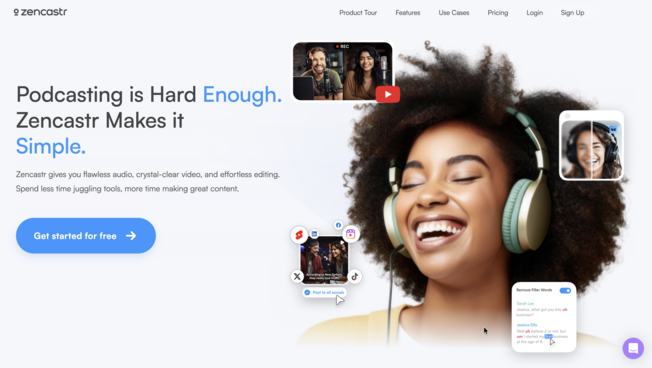
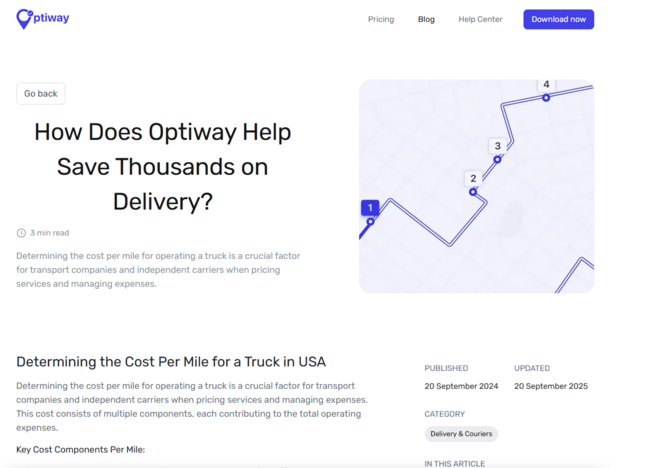



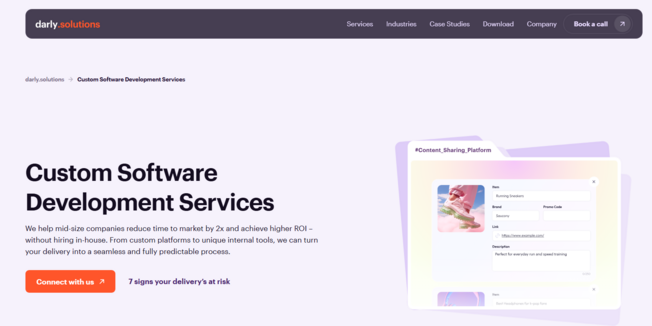
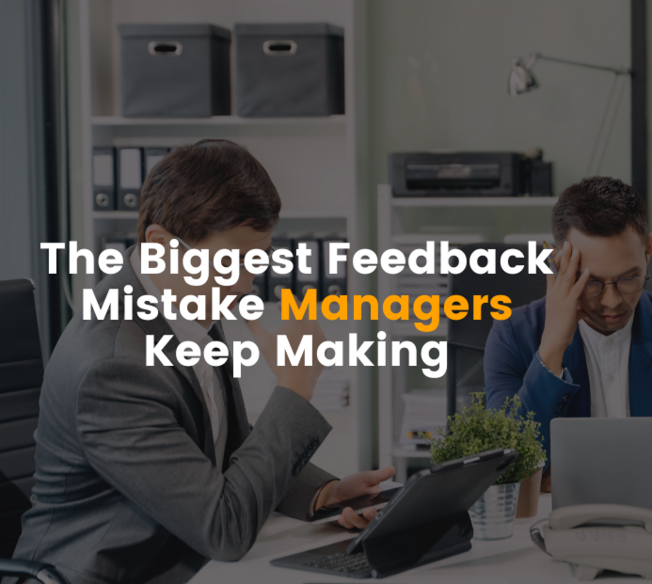


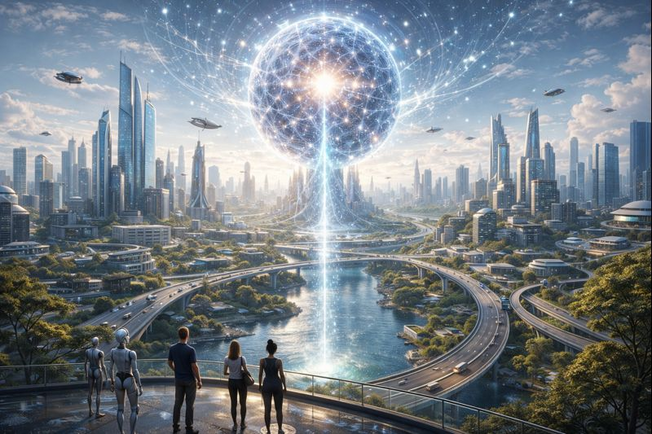
Leave a Reply