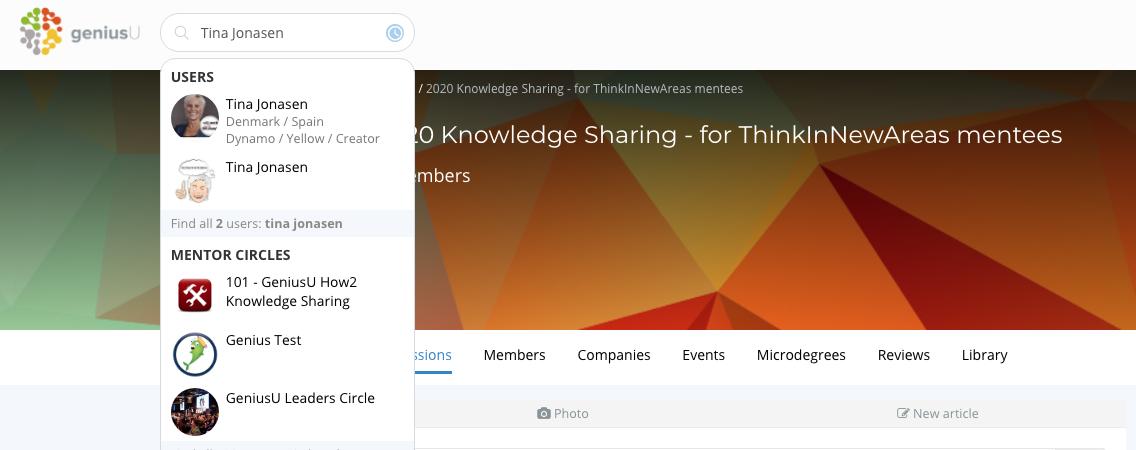
Having numerous profiles on GeniusU is easy/common
- it happens when you sign in different ways; with email and at times through Social Media profiles
YOU DO NOT WANT TO DO THAT !
So once and for all - those 1 form of logging in !!!
If you go on with several accounts here - what happens is;
- people, when searching, might find you on an "empty profile" = not very flattering
- nobody gets the "full picture of who you are"
- your progress on the different Micro degrees differ (you´ll never finish any of them - and/or get confused = in any case: you waste time)
- you risk being declined access to certain circles (when you got both paid and non-payed profiles maybe)
- you get several emails in your inbox with the same content (from both the system and connections/possible clients)
- you risk getting soo irritated about "information overflow", that you totally unsubscribe/disconnect = Your GeniusU Life dies :-(
If you already have numerous profiles (I´ve seen up to 5 different for 1 person :-0)
- you should merge them!
1 - click YOUR NAME on the top right on the page
2 - click SETTINGS
3 - under "Go to links", chose MERGE ACCOUNT
4 - be sure to be logged into the account you want to KEEP
5 - type in the account you want to merge, and press SIGN IN
6 - carefully go through the steps of what you want to KEEP
7 - press MERGE ACCOUNTS






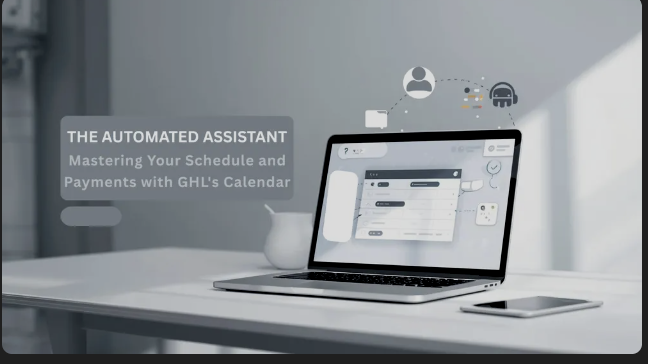

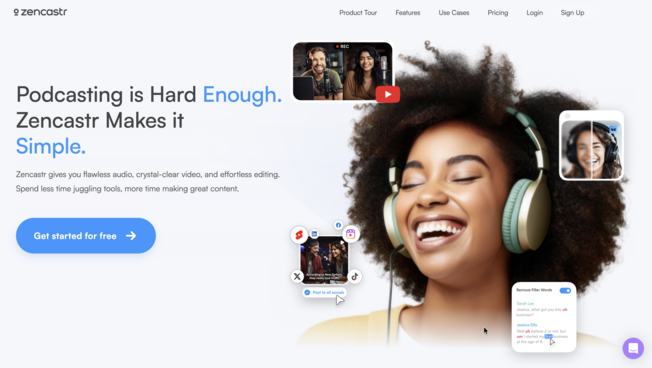
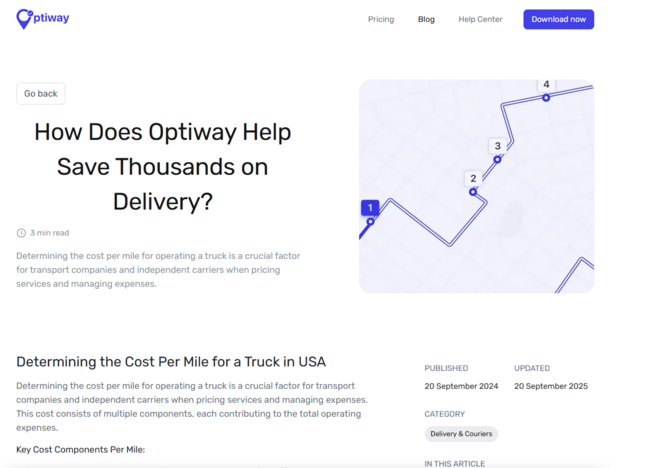



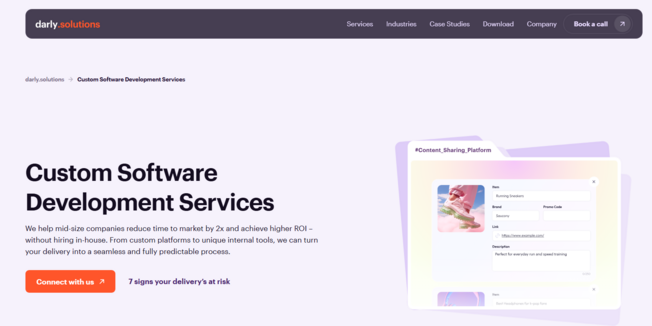
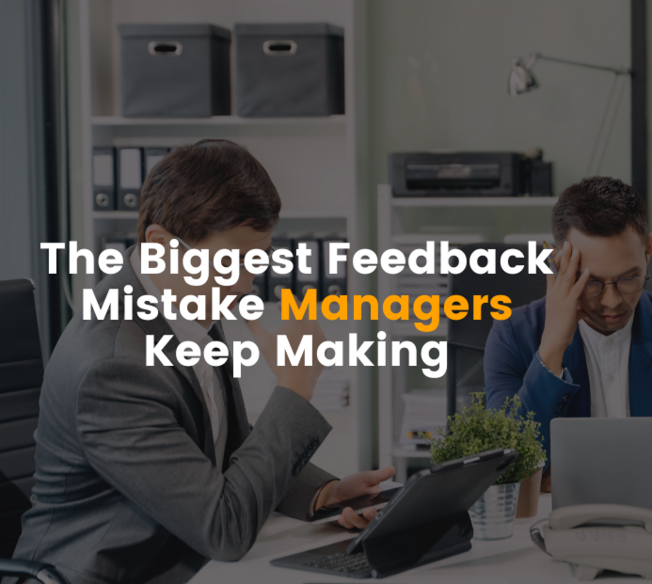

Leave a Reply