
Going remote is easily doable, as technology has evolved to accommodate a post-Covid world.
The global pandemic has made an incredible impact on the way we work, but the most obvious is the change in where we work: since the pandemic began, 88 percent of organizations have encouraged or required their employees to work from home as a result. For millions of people, the workplace is no longer considered to be an office space or cubicle. Instead, it has become a busy breakfast table or living-room couch.
Going remote is a dramatic change for everyone, especially business owners who face the challenge of preparing their staff for a new setting. If your business wasn’t previously used to using a digital system, this may feel like a shock to the system. However, going remote is easily doable, as technology has evolved to accommodate a post-COVID world. Now more than ever, companies are embracing the benefits of a team spread across a city (or even a country) and still be just as productive as in an office setting.
If you’re feeling overwhelmed at the thought of moving your team to remote for the foreseeable future, follow these steps to set your team up for success in a remote environment.
- Update company work policies
Outside of the office, the typical workday looks incredibly different. Your employees will likely be available at varying times to accommodate their families, and communication will change as well. To prepare for a remote setting, you’ll need to update work policies and adjust expectations to fit a variety of situations. For example, consider if you’ll require employees to be online at certain times (or allow for a flexible schedule), and how to switch typically manual procedures such as printing, scanning, etc. to digital.
When creating your new expectations, keep in mind that your employees are adjusting to an entirely new way of working, and plan with flexibility in mind. Before setting these policies in stone, share them with your team so that everyone is aware of the new expectations, and can prepare their work plan accordingly.
- Choose a channel for communication
In a typical office setting, most employees keep their personal phones with them throughout the day to answer any calls, texts, or emails. With remote work, this may not be the case as employees are tasked with simultaneously working and running their households. Since getting an instant answer isn’t always possible in a remote environment, adding a collaboration channel designated specifically for your team is the next best option.
There are plenty of options for communication channels, but do your research before settling on one to ensure it aligns with your team’s setup and goals. Slack is a popular choice (due also to its wonderful library of gifs), but other options include Skype business and Google Hangouts. Most have plans to fit your budget, and you’ll thank yourself in the future for setting up a designated channel for work-related communication.
- Create an internal communications document
At the office, it’s easy to pop over to one another’s desks and get the information you need, without the need to text or email. However, now that your team is remote, they’ll need to rely on each other’s contact information to set up calls or talk about urgent matters that can’t be dealt with over chat.
To avoid any work-emergency-induced panic, keep a record of each of your team member’s contact information, preferably in a Google Sheet or Excel document that can be changed as needed. In a remote environment, it’s easy to accidentally go over the typical workday, therefore it's wise to include the times that your staff is comfortable with being contacted as a guideline in your records. Team members may feel uncomfortable with sharing information such as their personal cell phone number, so be sure to ask before sharing it with the team.
- Have strong IT support (or know where to turn for it)
Even in a remote environment, technology can go haywire and potentially affect productivity for the entire team if not handled properly. If you’re fortunate enough to have an internal IT team, set up a plan that helps them triage tech problems that arise. To resolve issues quickly, distribute information among your team that includes who specifically to reach out to based on the tech problem, and give employees grace as needed when things go wrong.
If your business doesn’t have an IT team, don’t worry; it’s still entirely possible to resolve issues easily with outsourced help. Collect a list of contacts from the software platforms you use to quickly locate whom to call in case of issues. And most importantly, instruct your employees to update the team whenever tech problems arise; this will help to reduce any friction amongst members that result from productivity delays.
- Understand your limitations
As wonderful as remote work sounds, there’s no denying that there are challenges attached to it, as well. For some, a home environment is infinitely more stressful and chaotic than the office. When setting your team up for a successful remote environment, it’s vital to acknowledge these limitations and encourage the team to be considerate of one another’s situations.
Source: Entrepreneur






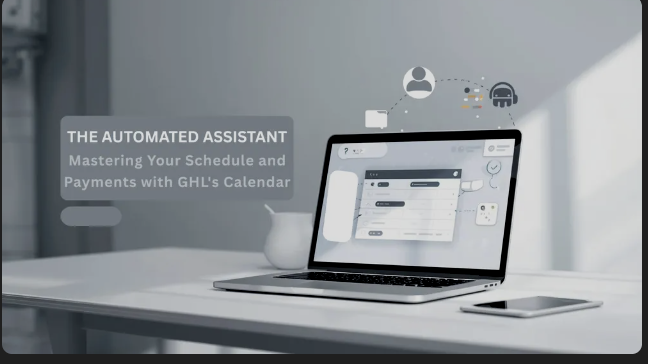

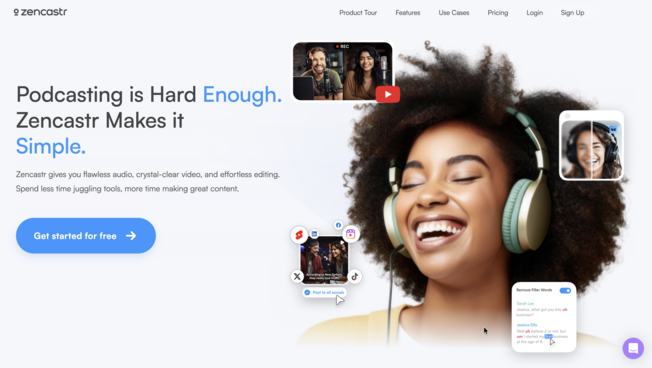
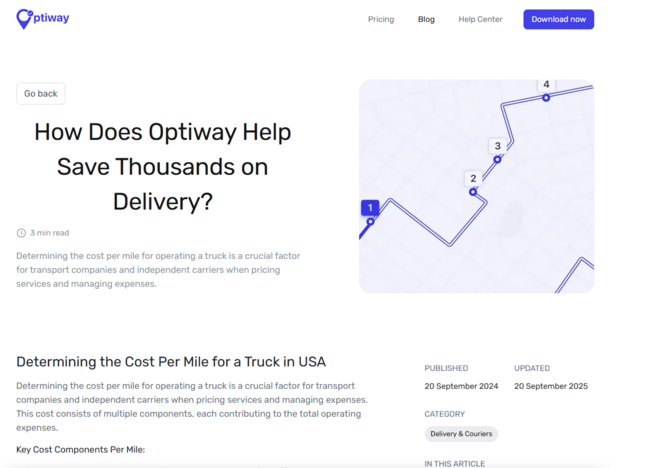



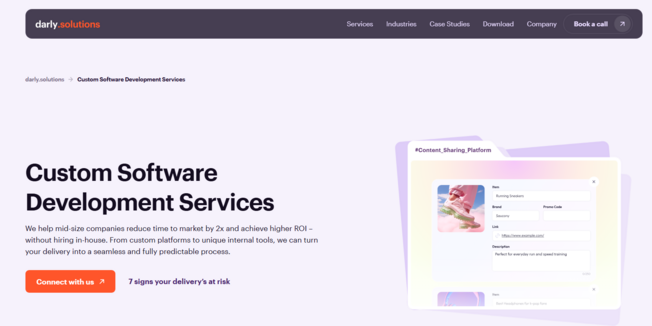
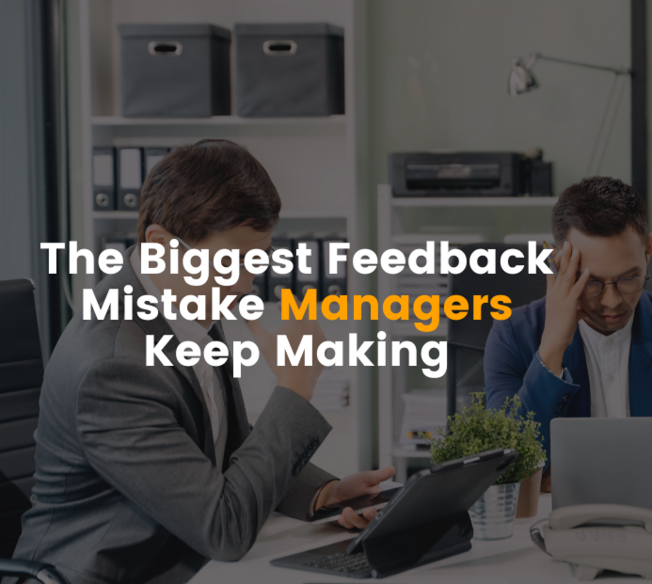

Leave a Reply